Rewards Account Set Up
Here is a step by step process for setting up a rewards account. This account is different than your normal account you would use to log in on our site. If you create an account, you can select the $$ amount of rewards you would like to use and a special 'Cash Discount' code will be created that can be applied at check out!
--
Step 1: Click on the 'Cash Discount'

Step 2: When you click on 'cash discount' you will see a 'log in' button show. Click on that button.
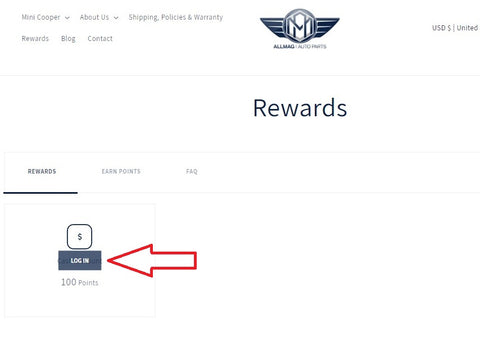
Step 3: If you already have an account, log in. If not follow the steps to sign up!

Step 4: Enter in your email address, create a password, enter in your First name and Last name as well. Then click 'sign up'!

Step 5: Redeem your awards for cash discounts and keep motoring!
--
Please let us know if you have any questions at all!
